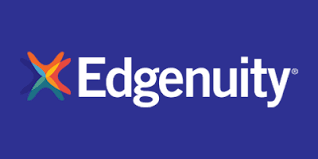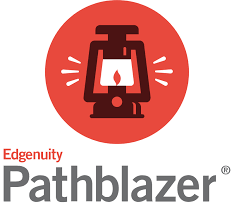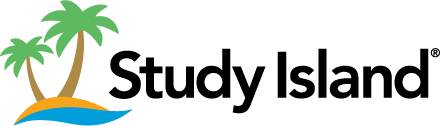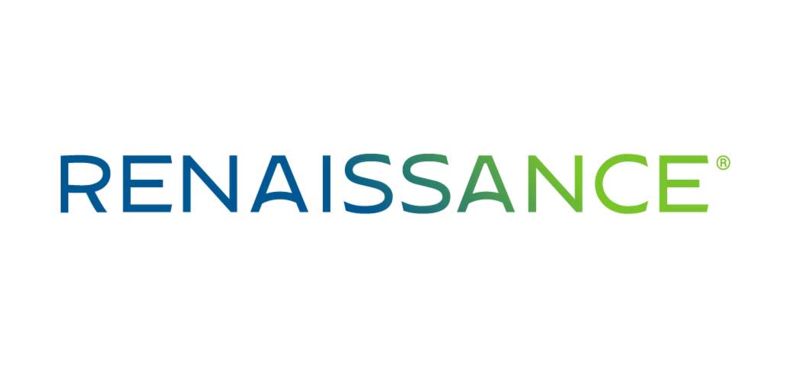STUDENT RESOURCES
STATE WIDE WIFI HOTSPOT MAP
The State of Michigan, in partnership with the Connected Nation Michigan, released a statewide Wi-Fi hotspot map to assist residents who currently lack internet access at home.
STUDENT EMAIL LOGIN
SKYWARD STUDENT LOGIN
EDGENUITY/PATH BLAZER STUDENT LOGIN
STUDY ISLAND STUDENT LOGIN
STUDENT AR/STAR LOGIN
DESTINY BOOK CHECK OUT STUDENT LOGIN
STUDENT TECHNOLOGY SUPPORT
If you are having trouble accessing a student account. Please contact your building office. Office staff will be able to submit support tickets on your behalf.
High School Office: (989)845-2040
Middle School Office: (989)845-7020
Big Rock Office: (989)845-2430